1. Go to google first.

2. Go to images
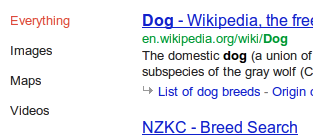
3. Click on the cogwheel and click on the avast scoshed advanced search
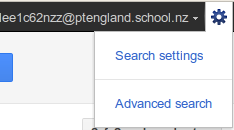
4.Click on this only images ladeled for for reuse
5.Click full size image.
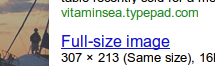
2. Go to images
3. Click on the cogwheel and click on the avast scoshed advanced search
4.Click on this only images ladeled for for reuse
5.Click full size image.
6.Take a screen shot. On your key pad click ctrl 4. 1. Go to google first.
1. Go to google first.
2. Go to images
3. Click on the cogwheel and click on the avast scoshed advanced search
4.Click on this only images ladeled for for reuse
5.Click full size image.
6.Take a screen shot. On your key pad click ctrl 4.
2. Go to images
3. Click on the cogwheel and click on the avast scoshed advanced search
4.Click on this only images ladeled for for reuse
5.Click full size image.
6.Take a screen shot. On your key pad click ctrl 4.
cute dog lee
ReplyDelete